Download SATSAGEN 0.5.3.4 and latest versions from this page:
SATSAGEN Download Page
Highlights:
- Markers to Max-Hold trace
- Irradiance compute, in an experimentally way
- Added NESDR SMArt, NESDR SMArt XTR, nano three, Generic RTL2832/r820t, Generic RTL2832/E4000 devices, and related linearization files
- Compatibility with LTDZ 35-4400M device
- Screenshot by pressing the spacebar
- Added shortcuts: CTRL-M to open Edit SA marker window, CTRL-C to copy the spectrum display to clipboard, CTRL-S to open Settings, and CTRL-T to open the Trace log window
- HackRF’s manual quadrature in both low and high frequencies ranges
- Moved all configuration files on the Windows user Documents\Satsagen\Settings folder
Markers to Max-Hold trace
Markers can be added to the Max-Hold trace from this version:
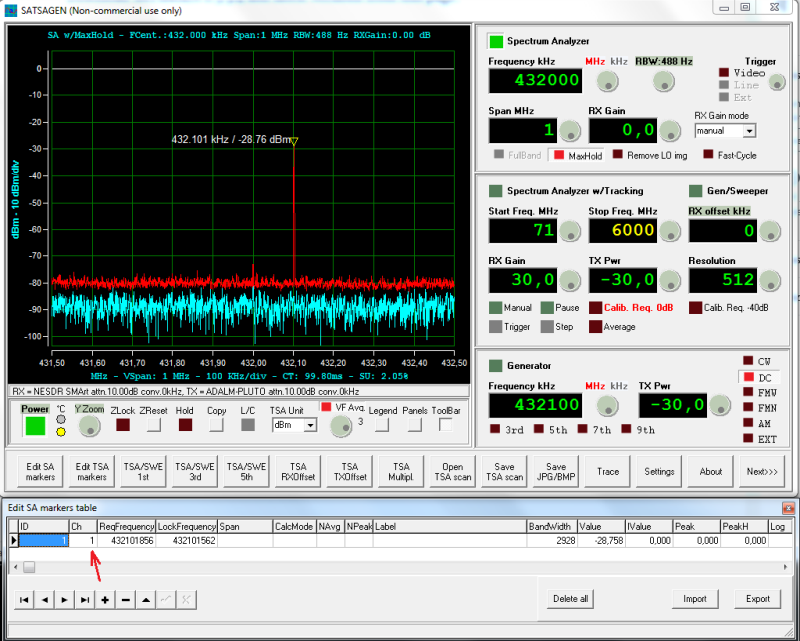
The Max-Hold trace markers will be displayed on the markers table as Channel 1
Irradiance computing in an experimental way
Using the new Span and Calcmode markers fields, it is possible to use SATSAGEN/ADALM-PLUTO as an EMF meter with appropriate antenna/probe dotation. With the Calcmode sets to 3, the marker switch to the Irradiance computation mode (or EMF measurement mode) where the power measured within the Span is math converted to mW/m² unit.
See this video provided with “Italian” and “English” languages subtitles for some of these basics about the powerful markers:
Screenshot by pressing the spacebar
From the Settings Extra tab, check ScreenShot on spacebar to enable this feature.
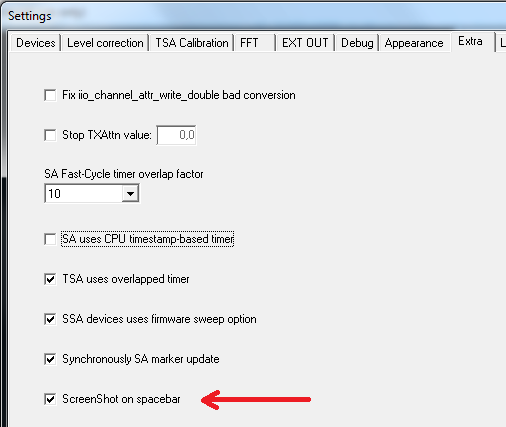
Screenshot images will be saved on the satsagen\ScreenShot folder under User documents by pressing the spacebar during SA or TSA operations.
HackRF’s manual quadrature in both low and high frequencies ranges
Use the RX Device Balance settings panel to fix the HackRF’s quadrature in both frequencies ranges 0-2149MHz and 2150-6000MHz
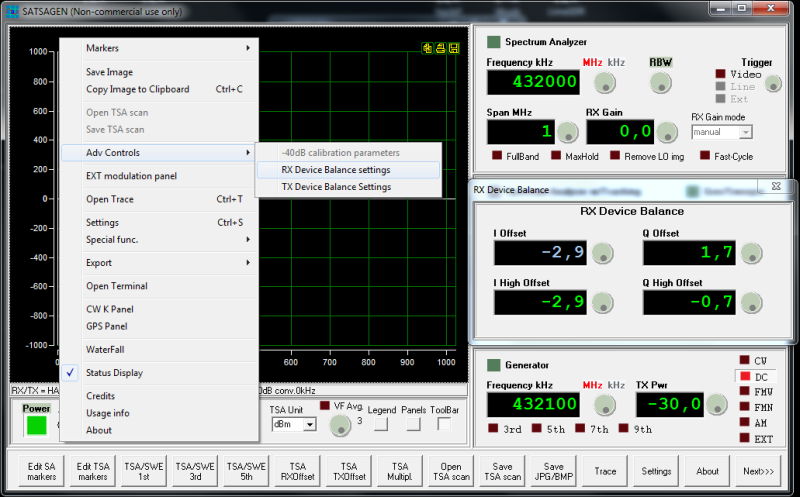
1) Start the Spectrum Analyzer on 2000000 kHz and 6 MHz of Span
2) Open the panel RX Device Balance (right-click->Adv Controls->RX Device Balance Settings)
3) Find the right I Offset and Q offset values to reach the minimum LO signal
4) Move the Spectrum Analyzer frequency to 3000000 kHz
5) Find the right I High Offset and Q High offset values to reach the minimum LO signal
The above values will be saved and automatically reloaded in the next sessions.
In case of temperature or power supply changes (e.g., by connecting the HackRF on a different PC), you may need to repeat the calibration.


1. cannot install on my windows 10 pc: error 1303 – installer has insufficient privileges to access users\ . . \AppData\Roaming\.
2. will satsagen work with pluto plus ?
Hi John,
1. Please give me the full path (except user name) where the installer has insufficient privileges to access it.
2. Sure, SATSAGEN works fine on Pluto Plus
Cheers
Alberto
Dear Alberto, with regard to your 2nd answer I have an additional question. The Pluto+ has MIMO (2RX/2TX) available from the hardware. This requires the code change/config setting:
fw_setenv mode 2r2t and fw_setenv compatible ad9361
This is according to the developer of Pluto+
But they also state that after that config/code change SATSAGEN will NOT work anymore.
I just received a Pluto+ and am a bit reluctant to either try the one or the other and just hope it will work.
Can you please comment on this?
Can I make these settings without fearing SATSAGEN will not work anymore or should I just do a try out myself?
Thank you.
Hi!
Thank you for your comment!
SATSAGEN works with the settings you mentioned from version 0.5.1.0 and up, so you can use the last release 0.5.3.4 for example (I checked now with a Pluto+, settings fw_setenv mode 2r2t and fw_setenv compatible ad9361 on SATSAGEN v.0.5.3.4), anyway only the first channel can be used, the two channels operation in SATSAGEN is not implemented yet.
Cheers
Alberto
Hi Alberto,
Thank you for SATSAGEN that is an excellent work.
But it’s very sad that it doesn’t support the limesdr which is very popular.
Hi!
I should own one to complete all tests and make the linearizations files.
I hope to achieve this goal quickly!
Cheers
Alberto
Hi Alberto,
I use satsagen in conjunction with PlutoSDR and also with RTL-SDR. Both work fine. Thank you for your excellent work.
Some time ago I received two MSI-SDR (Chinese RSR1 clone, blue, with dolphin) and I tried to run them with satsagen. I received the following error message for both of them:
…..
Successful connection to RSP1 id 0
loadStandardRXGainTable return error -1
The SDRs work with sdr # and HDSDR.
Do you know advice?
vy73
Peter DD8MW
Hi Peter,
Thank you for your comment!
The error loadStandardRXGainTable return error -1 means that the file …\Documents\satsagen\settings\RSP1_RX_SGT.xml is not found.
Try to copy that file from the document folder of the user that installed SATSAGEN or reinstall it with a user with administrator privileges.
Let me know
Cheers
Alberto
Hello Alberto,
Your tip was good, the file was missing in the user / directory.
After copying, everything worked.
Thanks very much!
vy 73
Peter DD8MW
Satsagen is outstanding! I am using it with with the ADALM Pluto. For HF I have a Hermes Lite 2, but the Quisk VNA does not work anymore, while Quisk is developped further, Quisk VNA is not supported for the future. My dream is Satsagen adopted for Hermes Lite 2, I dont know how difficult this would be?
Hi!
Thank you so much for your comment!
I hope to be able to buy a Hermes Lite 2 soon to add the support. I should need one of these to make the tests, linearization files, etc.
Cheers
Alberto
Alberto, please send me your email, if you have PayPal I send you a small donation for the Hermes lite.
Greetings from Greece.
Stefanos
This looks like a great way to instrument my bench with lower cost equipment – assuming I can come up with appropriate offsets as necessary.
Have you considered adding any functionality like SINAD, modulation index, and deviation measurement? Not only is this simulating a scalar network analyzer, it (could be) very similar to an analog service monitor, assuming you have enough attenuation on the receive side to not damage the receiving device.
Thank you, Ken. Yes, SINAD, modulation index, and deviation measurement are exciting things. I hope to have time to implement those following months. And in the meantime, I’m working on the VNA experiment.