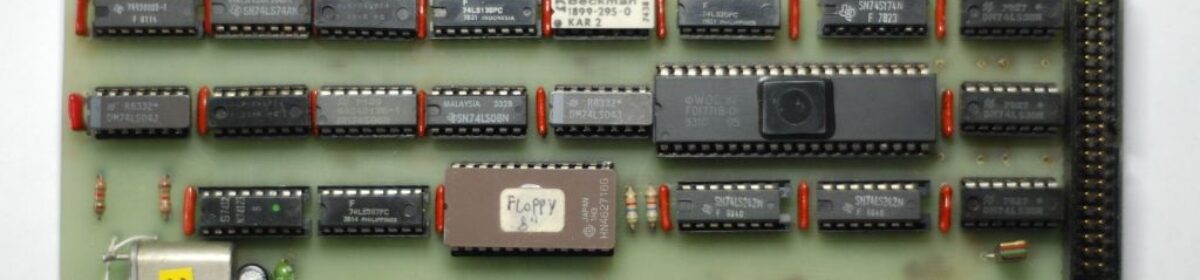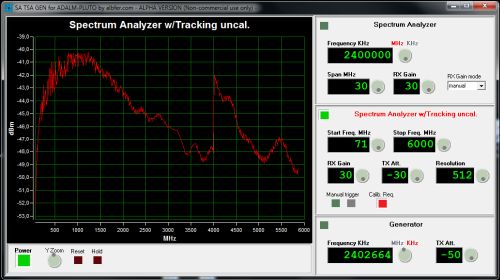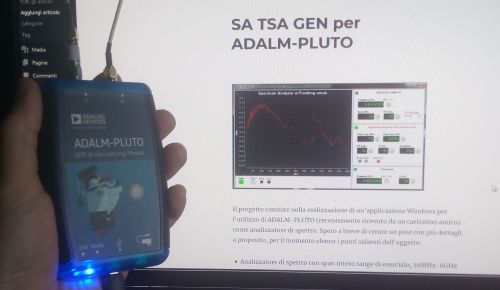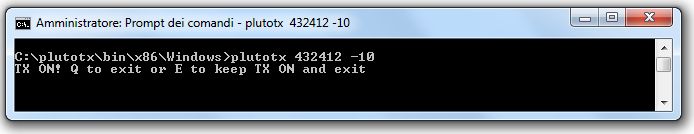
plutotx is a very simple console application that drives Adalm Pluto to generate a CW tone on the frequency and power level selected by the user.
I hope that the information and the C source that you will read below can be a small help for all developers who want to create a new SDR project.
From the archive available for download you will also find the binaries compiled for Windows and Linux x86, so it could also be useful to those who are not developers but simply have an interest in experimenting with Pluto.
Latest Release:
plutotx v.1.1 (04 august 2022) File size: 705,962 Bytes MD5 bb0d3b1e42ff892f377fcf5e2cdbb7f3 SHA1 30ade07ad365b23c211f85632c6e9edcb1efdaa0 SHA256 607ae42da31bddaf1528a4dadac7b8ce711a4e2e9ee9210726c3fb2e1d6f673c - F: 2,147GHz limit - I: Output bursts issue - I: Switching off any DDS second tone active - A: Include, library and instruction to compile under Windows and Linux
Older versions:
plutotx (4 august 2022) File size: 685,626 Bytes MD5 e241666bd41a84e5eff1ec44dab2283f SHA1 e775f8fce1af59c833a850635b6df135cda9ef1b SHA256 bf1e782b704b5671c901bfb53280a7f754475eba3d0204dd5bf25f99326e393b
To compiling and execute plutotx needs libiio library from ADI. Download and install the library for your specific SO from here: libiio
To launch, plutotx requires three parameters: frequency in kHz, a power level output expressed in dBm and a URI of device to connect (optional)
eg.: plutotx 432410 -10
plutotx will connect to default URI of device ip:192.168.2.1 if the third optional parameter is not specified.
How it works
I will describe the source of plutotx in a simplified form to facilitate understanding of the steps required to generate the CW tone:
- Connect to Pluto device and acquire the context structure
- From the acquired context test the model of the transceiver if an AD9364
- Find devices physical transceiver and the DAC/TX output driver (FPGA)
- Find channels of I, Q, TX chain and TX Local Oscillator
- Apply the default configuration
- Set the TX attenuator value
- Set the TX bandwidth
- Set the frequency and phase of the I and Q channels
- Set the frequency of the TX Local Oscillator
- Turn on the TX output activating channels I and Q raw
First of all, we need to connect to Pluto device and acquire the context structure:
struct iio_context *ctx;
ctx = iio_create_context_from_uri("ip:192.168.2.1");
From the acquired context test the model of the transceiver if an AD9364:
if((value=iio_context_get_attr_value(ctx, "ad9361-phy,model"))!=NULL)
{
if(strcmp(value,"ad9364"))
stderrandexit("Pluto not expanded",0,__LINE__);
}else
stderrandexit("Error retrieving phy model",0,__LINE__);
Find devices physical transceiver and the DAC/TX output driver (FPGA):
phy = iio_context_find_device(ctx, "ad9361-phy"); dds_core_lpc = iio_context_find_device(ctx, "cf-ad9361-dds-core-lpc");
Find channels of I, Q, TX chain and TX Local Oscillator:
tx0_i = iio_device_find_channel(dds_core_lpc, "altvoltage0", true); tx0_q = iio_device_find_channel(dds_core_lpc, "altvoltage2", true); tx_chain=iio_device_find_channel(phy, "voltage0", true); tx_lo=iio_device_find_channel(phy, "altvoltage1", true);
Apply the default configuration. This step is not necessary probably but recommended if using another SDR application before plutotx:
//enable internal TX local oscillator if((rc=iio_channel_attr_write_bool(tx_lo,"external",false))<0) stderrandexit(NULL,rc,__LINE__); //disable fastlock feature of TX local oscillator if((rc=iio_channel_attr_write_bool(tx_lo,"fastlock_store",false))<0) stderrandexit(NULL,rc,__LINE__); //power on TX local oscillator if((rc=iio_channel_attr_write_bool(tx_lo,"powerdown",false))<0) stderrandexit(NULL,rc,__LINE__); //full duplex mode if((rc=iio_device_attr_write(phy,"ensm_mode","fdd"))<0) stderrandexit(NULL,rc,__LINE__); //calibration mode to manual if((rc=iio_device_attr_write(phy,"calib_mode","manual"))<0) stderrandexit(NULL,rc,__LINE__);
Line 18 sets the TX calibration mode to manual to avoid spikes on output over the TX power level sets by the user.
Set the TX attenuator value. The attenuator value is calculated from the value requested by the user minus the output power of Pluto that is about 10 dBm defined by REFTXPWR:
if((rc=iio_channel_attr_write_double(tx_chain,"hardwaregain",dBm-REFTXPWR))<0) stderrandexit(NULL,rc,__LINE__);
Set the TX bandwidth:
if((rc=iio_channel_attr_write_longlong(tx_chain,"rf_bandwidth",FBANDWIDTH))<0) stderrandexit(NULL,rc,__LINE__);
Set the scale, frequency and phase of the I and Q channels:
if((rc=iio_channel_attr_write_double(tx0_i,"scale",1))<0) stderrandexit(NULL,rc,__LINE__); if((rc=iio_channel_attr_write_double(tx0_q,"scale",1))<0) stderrandexit(NULL,rc,__LINE__); if((rc=iio_channel_attr_write_longlong(tx0_i,"frequency",FCW))<0) stderrandexit(NULL,rc,__LINE__); if((rc=iio_channel_attr_write_longlong(tx0_q,"frequency",FCW))<0) stderrandexit(NULL,rc,__LINE__); if((rc=iio_channel_attr_write_longlong(tx0_i,"phase",90000))<0) stderrandexit(NULL,rc,__LINE__); if((rc=iio_channel_attr_write_longlong(tx0_q,"phase",0))<0) stderrandexit(NULL,rc,__LINE__);
Set the frequency of the TX Local Oscillator. The TX local oscillator frequency will be the value requested by the user minus the frequency of the CW tone.
if((rc=iio_channel_attr_write_longlong(tx_lo,"frequency",freq-FCW))<0) stderrandexit(NULL,rc,__LINE__);
Turn on the TX output activating channels I and Q raw:
int rc; if((rc=iio_channel_attr_write_bool( tx0_i, "raw", 1))<0) stderrandexit(NULL,rc,__LINE__); if((rc=iio_channel_attr_write_bool( tx0_q, "raw", 1))<0) stderrandexit(NULL,rc,__LINE__);
Entire source code of plutotx:
/*
Author: Alberto Ferraris IU1KVL - https://www.albfer.com
This program is free software: you can redistribute it and/or modify
it under the terms of the version 3 GNU General Public License as
published by the Free Software Foundation.
This program is distributed in the hope that it will be useful,
but WITHOUT ANY WARRANTY; without even the implied warranty of
MERCHANTABILITY or FITNESS FOR A PARTICULAR PURPOSE. See the
GNU General Public License for more details.
You should have received a copy of the GNU General Public License
along with this program. If not, see <http://www.gnu.org/licenses/>.
*/
#include <stdio.h>
#include <stdlib.h>
#include <string.h>
#include "iio.h"
#define URIPLUTO "ip:192.168.2.1"
#define MINFREQ 50000000
#define MAXFREQ 6000000000
#define MINDBM -89
#define MAXDBM 10
#define REFTXPWR 10
#define FBANDWIDTH 4000000
#define FSAMPLING 4000000
#define FCW 1000000
struct iio_channel *tx0_i, *tx0_q;
void stderrandexit(const char *msg, int errcode, int line)
{
if(errcode<0)
fprintf(stderr, "Error:%d, program terminated (line:%d)\n", errcode, line);
else
fprintf(stderr, "%s, program terminated (line:%d)\n",msg, line);
exit(-1);
}
void CWOnOff(int onoff)
{
int rc;
if((rc=iio_channel_attr_write_bool(
tx0_i,
"raw",
onoff))<0)
stderrandexit(NULL,rc,__LINE__);
if((rc=iio_channel_attr_write_bool(
tx0_q,
"raw",
onoff))<0)
stderrandexit(NULL,rc,__LINE__);
}
int main(int argc, char* argv[])
{
struct iio_context *ctx;
struct iio_device *phy;
struct iio_device *dds_core_lpc;
struct iio_channel *tx_chain;
struct iio_channel *tx_lo;
const char *value;
long long freq;
double dBm;
int rc;
int ch;
if(argc<3)
{
printf("Usage: plutotx kHz dBm [uri]\n");
return 0;
}
freq=atol(argv[1])*1000;
if(freq<MINFREQ || freq>MAXFREQ)
stderrandexit("Frequency is not in range",0,__LINE__);
dBm=atof(argv[2]);
if(dBm<MINDBM || dBm>MAXDBM)
stderrandexit("dBm is not in range",0,__LINE__);
if(argc>3)
ctx = iio_create_context_from_uri(argv[3]);
else
ctx = iio_create_context_from_uri(URIPLUTO);
if(ctx==NULL)
stderrandexit("Connection failed",0,__LINE__);
if((value=iio_context_get_attr_value(ctx, "ad9361-phy,model"))!=NULL)
{
if(strcmp(value,"ad9364"))
stderrandexit("Pluto is not expanded",0,__LINE__);
}else
stderrandexit("Error retrieving phy model",0,__LINE__);
phy = iio_context_find_device(ctx, "ad9361-phy");
dds_core_lpc = iio_context_find_device(ctx, "cf-ad9361-dds-core-lpc");
tx0_i = iio_device_find_channel(dds_core_lpc, "altvoltage0", true);
tx0_q = iio_device_find_channel(dds_core_lpc, "altvoltage2", true);
tx_chain=iio_device_find_channel(phy, "voltage0", true);
tx_lo=iio_device_find_channel(phy, "altvoltage1", true);
if(!phy || !dds_core_lpc || !tx0_i || !tx0_q || !tx_chain || !tx_lo)
stderrandexit("Error finding device or channel",0,__LINE__);
//enable internal TX local oscillator
if((rc=iio_channel_attr_write_bool(tx_lo,"external",false))<0)
stderrandexit(NULL,rc,__LINE__);
//disable fastlock feature of TX local oscillator
if((rc=iio_channel_attr_write_bool(tx_lo,"fastlock_store",false))<0)
stderrandexit(NULL,rc,__LINE__);
//power on TX local oscillator
if((rc=iio_channel_attr_write_bool(tx_lo,"powerdown",false))<0)
stderrandexit(NULL,rc,__LINE__);
//full duplex mode
if((rc=iio_device_attr_write(phy,"ensm_mode","fdd"))<0)
stderrandexit(NULL,rc,__LINE__);
//calibration mode to manual
if((rc=iio_device_attr_write(phy,"calib_mode","manual"))<0)
stderrandexit(NULL,rc,__LINE__);
CWOnOff(0);
if((rc=iio_channel_attr_write_double(tx_chain,"hardwaregain",dBm-REFTXPWR))<0)
stderrandexit(NULL,rc,__LINE__);
if((rc=iio_channel_attr_write_longlong(tx_chain,"rf_bandwidth",FBANDWIDTH))<0)
stderrandexit(NULL,rc,__LINE__);
if((rc=iio_channel_attr_write_longlong(tx_chain,"sampling_frequency",FSAMPLING))<0)
stderrandexit(NULL,rc,__LINE__);
if((rc=iio_channel_attr_write_double(tx0_i,"scale",1))<0)
stderrandexit(NULL,rc,__LINE__);
if((rc=iio_channel_attr_write_double(tx0_q,"scale",1))<0)
stderrandexit(NULL,rc,__LINE__);
if((rc=iio_channel_attr_write_longlong(tx0_i,"frequency",FCW))<0)
stderrandexit(NULL,rc,__LINE__);
if((rc=iio_channel_attr_write_longlong(tx0_q,"frequency",FCW))<0)
stderrandexit(NULL,rc,__LINE__);
if((rc=iio_channel_attr_write_longlong(tx0_i,"phase",90000))<0)
stderrandexit(NULL,rc,__LINE__);
if((rc=iio_channel_attr_write_longlong(tx0_q,"phase",0))<0)
stderrandexit(NULL,rc,__LINE__);
if((rc=iio_channel_attr_write_longlong(tx_lo,"frequency",freq-FCW))<0)
stderrandexit(NULL,rc,__LINE__);
CWOnOff(1);
printf("TX ON! Q to exit or E to keep TX ON and exit\n");
while(1)
{
ch=getchar();
if(ch=='q' || ch=='Q')
{
CWOnOff(0);
break;
}
if(ch=='e' || ch=='E')
break;
};
iio_context_destroy(ctx);
return 0;
}